weddings. If you want to have a convenient RSVP distribution and tracking setup or simply poll a group of people/readers.
We can accomplish this by leveraging the tools made available by our beloved pals at Google. Their Doc options allow you to not only create editable doc (Word) and xls (Excel) files, but create forms that you can email to friends or embed into a blog such as this.
Here is a demonstration of what I mean:
______________________________________________________
______________________________________________________
Above is a live field that anyone can submit their answer to. When someone makes a selection, they get the following confirmation:
 At this point the information selected gets submitted to your Google Docs database. You can then review the information simply selecting the "Summary" or "Spreadsheet" options under the "See Responses" button. For this particular form, I get the following information for the "Spreadsheet":
At this point the information selected gets submitted to your Google Docs database. You can then review the information simply selecting the "Summary" or "Spreadsheet" options under the "See Responses" button. For this particular form, I get the following information for the "Spreadsheet": Or the following for the "Summary":
Or the following for the "Summary": This is just a brief (simplified) overview of what you can do with this GoogleDoc application. It has practically an infinite number of uses and be extremely complex/intuitive as you would like. You could make registration pages for a little league baseball team, see who's bringing what meal to a church potluck (and who hasn't responded yet), or simply take a more techy approach to seeing if these pants make me look fat.
This is just a brief (simplified) overview of what you can do with this GoogleDoc application. It has practically an infinite number of uses and be extremely complex/intuitive as you would like. You could make registration pages for a little league baseball team, see who's bringing what meal to a church potluck (and who hasn't responded yet), or simply take a more techy approach to seeing if these pants make me look fat.There are so many options and possibilities for this application that you would think that it would be difficult to utilize, unless you were a computer genius. But Google, as always, excels at simplifying processes and putting a friendly, usable face on a complex situation.
Since this quasi tutorial barely scratched the surface of this tool, let me know if you have questions and I will help you out. Trust me, this is something you will want to know.
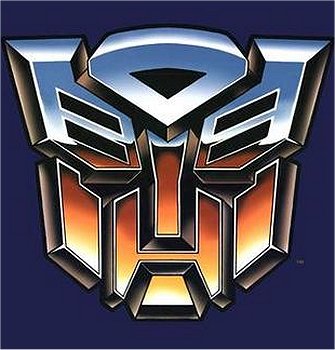
How did you put this on your blog? I really need to know if these pants make me look fat.;)
ReplyDelete