 At my job, I work heavily with the graphic development and content layouts of new websites. The stock photography service that our company mainly uses is istockphoto.com. They have a massive library of royalty free stock photography. However, anyone that deals with stock photos knows that they are not always cheap. In fact, when developing a multi-paged site or working with a larger scale collateral project (large brochure, etc.), photos can get down right expensive.
At my job, I work heavily with the graphic development and content layouts of new websites. The stock photography service that our company mainly uses is istockphoto.com. They have a massive library of royalty free stock photography. However, anyone that deals with stock photos knows that they are not always cheap. In fact, when developing a multi-paged site or working with a larger scale collateral project (large brochure, etc.), photos can get down right expensive. I know some of you are citing free photo services in your mind, but trust me, with a little bit of investigation into paid vs. free photo options, you can very quickly see the advantages to paid services. They just have more photos...not only that, they tend to be A LOT better conceptually and resolution-wise.
Now, as I stated before, even a more affordable option can still get expensive. However, istock has a neat little area called the "Dollar Bin". This area brings photo options ranging from 1-4 dollars for the various resolutions of any particular photo (higher resolutions of any one photo bring a higher price tag). For anyone interested in an affordable way to give their site a professional look and feel, this is amazing. Don't believe me? Take a look at the price tags on photos at places like Gettyimages. (I recently priced out ~$1800 for a client to use a handful of their images...for a year)
All and all, it's a good way to get your feet wet in terms of leveraging legal, professional imagery on the web or in print design.
Bonus Tip: most images you use on the web (about 90-95%) will be in the small-medium range. You shouldn't have to go larger than that (circumstantially of course). Print...that's a different story and the size of photo should be judged on a case by case basis.
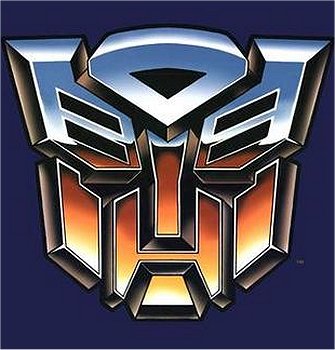
Thanks for the tips. And clever connectin in the gratitude ladder by the way.
ReplyDelete